Now to unwrap the ear. I selected the polygons for the ear using paint selection and
then using alt + left click to remove any of the polygons selected by accident.
I created a seam on the ear using point to point seam and clicking on the edges where I wanted a seam.
To unwrap the ear I used pelt mapping as this will be able to stretch the map for the ear out so that it is flat.
I clicked on start pelt then when I was happy with it clicked commit.
Below the UV map for the ear after the pelt has been stretched is shown.
After the ear has been unwrapped the texture flows better across
the ear.
Next to render a UV map that will be used as a guide to when creating the texture for the model.




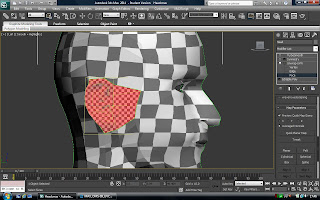
No comments:
Post a Comment